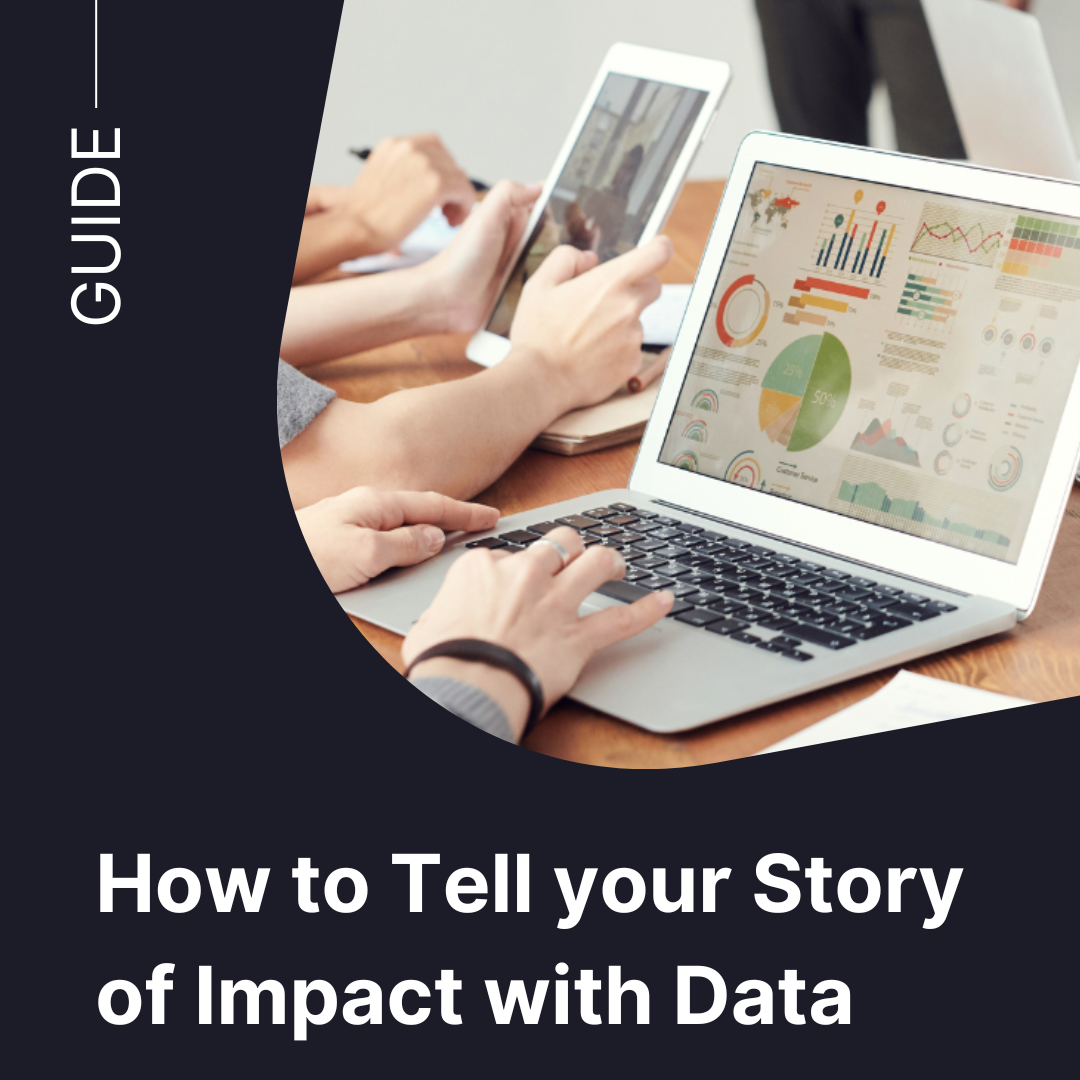The Ultimate Guide to Storytelling with Data Visualization
How to Turn Complex Data into Compelling, Action-Inspiring Narratives
If you’ve ever asked, “What is the data telling us?”—you’re not alone. From boardrooms to community planning sessions, that question gets to the heart of why data exists in the first place: to inform better decisions.
But here’s the catch—raw data alone doesn’t do the trick. It’s messy, abstract, and hard to digest. That’s where data storytelling and visualization come in.
In this guide, you’ll learn:
-
What data visualization is (and isn’t)
-
Why storytelling makes your data more impactful
-
How to craft narratives using data-driven visuals
-
Best practices for selecting the right charts and graphs
-
Real-world examples from social impact organizations
-
Tools and techniques for bringing it all to life
Whether you're a nonprofit leader, program officer, or impact analyst, this guide will help you communicate insights in ways that resonate—and inspire action.
What Is Data Visualization?
Data visualization is the practice of transforming raw numbers into visual formats—think charts, graphs, maps, and infographics—that make patterns and insights easier to see.
Instead of scanning rows in a spreadsheet, imagine spotting trends in a line chart, comparing groups with bar graphs, or mapping impact across communities.
But data visualization isn’t just about aesthetics—it’s about comprehension and communication. When paired with effective storytelling, visuals become powerful tools for influence.
Why Storytelling + Data Visualization Is a Superpower
Think of data as your plot points and visuals as your special effects. Together, they create a compelling experience that:
-
Builds trust with funders and stakeholders
-
Supports decision-making with clear evidence
-
Connects emotionally with audiences
-
Simplifies complexity without oversimplifying meaning
🧠 Fact: Our brains process visuals 60,000x faster than text.
💡 Insight: A well-crafted data narrative turns charts into calls to action.
How to Tell a Story with Data: Step-by-Step
1. Define Your Objective
Every great story starts with a purpose. Are you:
-
Demonstrating the success of a recent grant?
-
Highlighting disparities in community outcomes?
-
Making the case for program expansion?
Your data story should serve that purpose—so don’t skip this foundational step.
2. Know Your Audience
A philanthropic board member may want high-level insights, while a program manager might crave granular data. Tailor the tone, depth, and visuals to your reader’s perspective and priorities.
Pro tip: Don’t create one-size-fits-all dashboards. Build segmented versions for funders, grantees, and community stakeholders.
3. Structure a Clear Narrative
Data storytelling follows the same arc as a good novel:
-
Setting: What’s the context? Use data to define the problem or baseline.
-
Characters: Who is impacted? Make it relatable with personas or quotes.
-
Conflict: What challenge does the data reveal?
-
Climax: What insight changes the perspective?
-
Resolution: What action needs to happen next?
4. Choose the Right Data Narrative Strategy
Here are five common narrative types—and when to use them:
| Narrative Type | Best For | Example |
|---|---|---|
| Trend Over Time | Showing growth or decline | Monthly grant distributions |
| Comparison | Evaluating differences | Outcomes by program site |
| Ranking | Highlighting priority | Top barriers reported by grantees |
| Correlation | Connecting variables | Impact of mentorship on student GPA |
| Surprise/Insight | Driving interest | “More funding ≠ better outcomes?” |
Matching the Right Visual to Your Story
Choosing the wrong chart is like casting the wrong actor—it just doesn’t work.
| Visualization | Best Used For |
|---|---|
| Bar chart | Comparing categories |
| Line chart | Showing change over time |
| Pie chart | Showing part-to-whole relationships |
| Heatmap/map | Geospatial insights |
| Table | High-density data for scanning |
💡 Tip: Use color sparingly and intentionally. Avoid “chart junk” like 3D effects or excessive legends.
Design Tips for Maximum Impact
-
Use white space: Give breathing room to your data.
-
Follow natural eye flow: Use Z- or F-pattern layouts depending on your content.
-
Highlight key takeaways: Don’t make readers hunt for the point.
-
Tell AND show: Use captions and annotations to guide interpretation.
When in doubt, collaborate with a designer—or keep it clean and simple.
Tools to Bring Your Story to Life
You don’t need to be a data scientist to tell visual stories.
Here are some tools to get started:
-
Google Sheets & Slides – Fast and free, great for simple visuals
-
Canva or Infogram – Drag-and-drop infographics
-
Tableau or Power BI – Advanced dashboards for pros
-
UpMetrics – Built specifically for nonprofits and foundations, combining data collection, analysis, and storytelling in one collaborative platform
✨ Bonus: UpMetrics also offers Collaborative Cohorts, where grantees co-create stories and impact frameworks together.
Real-World Examples of Data Storytelling in Action
🎯 Oxfam Ireland – Impact at a Glance
Oxfam used geospatial data visualizations in their annual report to highlight where relief was delivered—instantly grounding global impact in visual form. Instead of saying they worked in 27 countries, they showed it.
🎣 Marine Stewardship Council – Hooking the Audience
Their report began with a fisherman’s personal story and layered in data about fish populations, sustainability metrics, and best practices—blending emotional resonance with hard facts. Result? Greater engagement and understanding.
Final Thought: Good Data Stories Drive Action
When your story is clear, visual, and rooted in evidence, it doesn’t just inform—it inspires.
Whether you’re trying to secure funding, influence policy, build awareness, or improve program outcomes, effective storytelling with data can make all the difference.
Ready to Elevate Your Data Storytelling?
UpMetrics empowers mission-driven organizations to collect, analyze, and share impact data—turning insight into action. Whether you're reporting outcomes, inspiring funders, or rallying a community, we’re here to help you tell better stories.
👉 Schedule a free demo and start transforming your data into stories that move the needle.

June 10, 2025